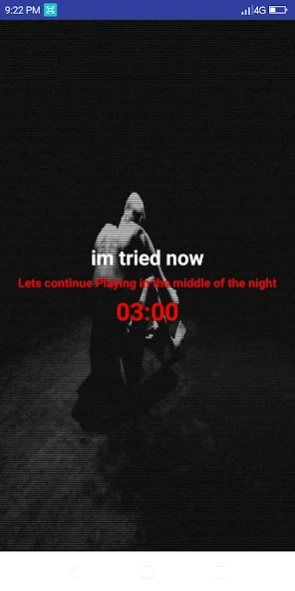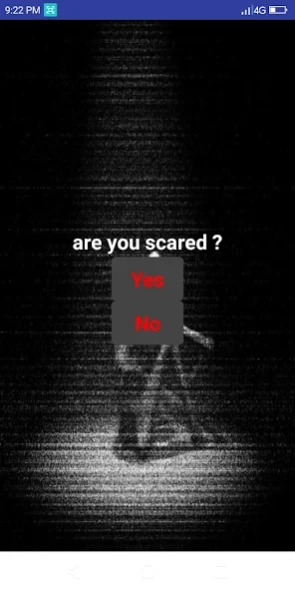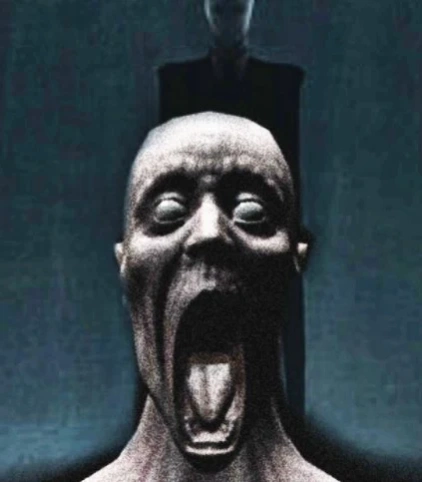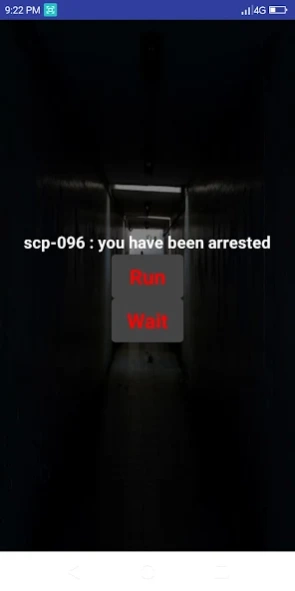Scp-096 1.0
Continue to app
Free Version
Publisher Description
Scp-096 - SCP-096, also known as "The Shy Guy", "The Tall Man", or "The Crying Man"
Welcome to the game SCP-096. I am Kaine shy and I don't like people to see me. I am very gentle and cranky. Download the app and help me. I am so lovely person. I love everyone. We'll be friends
SCP-096 is a humanoid creature measuring approximately 2.38 meters in height. Subject shows very little muscle mass, with preliminary analysis of body mass suggesting mild malnutrition. Arms are grossly out of proportion with the rest of the subject's body, with an approximate length of 1.5 meters each. Skin is mostly devoid of color, with no sign of any hair. SCP-096 shows very little blood on his body. Some blood can be found on his mouth and his hands, and faint blood on his chest.
SCP-096 is normally extremely docile. However, when someone views SCP-096's face, whether it be directly, via video recording, or even a photograph, he will enter a stage of considerable emotional distress. SCP-096 will cover his face with his hands and begin screaming, crying, and babbling incoherently. Approximately one to two minutes after the first viewing, SCP-096 will begin running to the person who viewed his face (who will from this point on be referred to as SCP-096-1).
About Scp-096
Scp-096 is a free app for Android published in the Adventure & Roleplay list of apps, part of Games & Entertainment.
The company that develops Scp-096 is Mohamed reda talaghzi. The latest version released by its developer is 1.0.
To install Scp-096 on your Android device, just click the green Continue To App button above to start the installation process. The app is listed on our website since 2020-12-20 and was downloaded 35 times. We have already checked if the download link is safe, however for your own protection we recommend that you scan the downloaded app with your antivirus. Your antivirus may detect the Scp-096 as malware as malware if the download link to com.scp96.game is broken.
How to install Scp-096 on your Android device:
- Click on the Continue To App button on our website. This will redirect you to Google Play.
- Once the Scp-096 is shown in the Google Play listing of your Android device, you can start its download and installation. Tap on the Install button located below the search bar and to the right of the app icon.
- A pop-up window with the permissions required by Scp-096 will be shown. Click on Accept to continue the process.
- Scp-096 will be downloaded onto your device, displaying a progress. Once the download completes, the installation will start and you'll get a notification after the installation is finished.